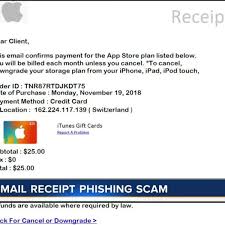The Shell Fuel Rewards Program is a free-to-join rewards system where you earn discounts on gas every time you fill up at participating Shell stations. You can save up to 10 cents per gallon depending on your membership tier—Silver, Gold, or Platinum—and you earn extra discounts by shopping or dining with partner merchants. New members get special savings on their first three fill-ups, and you can boost your status and savings by filling up more often with Shell fuels. This program is run by Shell and helps you save money on fuel in a straightforward and easy way.
Difficulty
12345
678910
Easy
Medium
Very Hard
Cancellation requires emailing or calling customer support, which is straightforward but not instant through an automated online cancellation form. The process is relatively easy once the support contact is found but involves a manual step that might inconvenience some users.
Estimated Time
On average, it takes
5 minutes
00
00
minutes to cancel a Shell Fuel Rewards Program subscription.
How to Cancel Shell Fuel Rewards Program: Step by Step
If you purchased through Credit Card:
- Log in to your Fuel Rewards account on the official website.
- Navigate to the Account Settings section.
- Select Manage Membership options.
- Follow the prompts to cancel your subscription.
- Alternatively, you can call customer service at (888) 603-0473 between 7 am and 10 pm CT any day of the week to cancel your membership.
- You may also email support at support@fuelrewards.com to request cancellation.
If you purchased through Gift Card:
- Ensure the gift card is not used or had transactions.
- Visit the official Fuel Rewards website and log in to your account.
- Go to the Gift Card Management section.
- Follow the instructions or reach out to customer support to inquire about cancellation.

Tips & Tricks for Canceling Shell Fuel Rewards Program
- Call Fuel Rewards support at 888-603-0473 and be persistent, calling multiple times if necessary.
- Email support@fuelrewards.com outlining clearly your desire to cancel and requesting confirmation.
- Use firm but polite language emphasizing you do not want promotional emails or further charges.
- Escalate by requesting to speak with a supervisor if front-line agents are unhelpful.
- Document all communications including dates, times, and names of representatives spoken to.
- Wait until after your billing cycle or reward period ends to avoid complications or further charges.
- Be aware that billing issues may require contacting Shell card issuer separately.
- Ignore references to app incompatibility or system errors; firmly insist cancellation is processed.
- If encountering pushback, mention intent to file complaints with Better Business Bureau or consumer protection agencies.
- Unsubscribe from promotional emails separately if cancellation does not stop them immediately.
Shell Fuel Rewards Program Customer Service Info
If you need assistance, here's how you can get in touch with Shell Fuel Rewards Program's support team.
Cancel Shell Fuel Rewards Program Script
Script

Copy
Dear Shell Fuel Rewards Team,
I hope this message finds you well. I am writing to request the cancellation of my Shell Fuel Rewards subscription. Unfortunately, I have not been able to take full advantage of the benefits offered, and I believe it would be best for me to discontinue my membership at this time.
Thank you for your assistance in processing this cancellation. I appreciate your help and understanding.
Best regards,
Frequently Asked Questions
The Shell Fuel Rewards Program subscription can be canceled by accessing the settings in your user account before the 10th of the month, as subscriptions automatically renew on the 15th. Once canceled, you will lose access to all advanced services associated with the subscription. There is no explicit mention of a billing or membership cancellation policy beyond this timing requirement.
To cancel your Shell Fuel Rewards Program subscription, you typically need to log into your account, which requires your password. If you don't remember your password, you can reset it at this link: https://www.fuelrewards.com/password-remind.html. Shell Fuel Rewards does not offer cancellation without account authentication, such as phone or unauthenticated chat support, so having access to your password is necessary to proceed with cancellation.
- Deceptive advertising practices leading to unmet discount expectations with the Fuel Rewards program.
- Mobile app issues, particularly on certain Android versions, preventing linking payment cards or proper program use.
- Receiving unwanted promotional emails despite opting out, causing frustration and perceptions of harassment.
- Billing problems, including incorrect charges, recurring fees, and difficulties resolving credit card-related issues within the program.
- Inability to use purchased services like car washes due to equipment breakdowns, with no refunds provided.
- Poor customer service response or lack thereof regarding these complaints and issues.
You can cancel your Shell eReceipt text message subscription at any time by texting STOP to 26459. There are no contracts, lock-ins, or early-cancellation fees associated with this subscription, and no fees are charged for receiving the text messages. Be aware that you will be automatically opted out if you have no transactions for two consecutive years with the registered payment method. This makes cancellation straightforward without painful commitments or gimmicks.
Before cancelling your Shell Fuel Rewards (Shell GO+) membership, know that you will forfeit all accrued rewards, benefits, and points linked to your account. Deleting your account is permanent and cannot be undone, so all data and savings will be lost. You may also lose access to other Shell services and applications that are linked to your account. Make sure to redeem any rewards you have before cancelling to avoid losing your savings entirely.
- Access account or user profile: You may need login credentials for your account on the Shell website or app where the subscription or membership is managed.
- Subscription or membership details: Have your account ID, membership number, or subscription ID ready to identify your account.
- Payment information: Payment method details such as credit/debit card info or billing address may be required to verify your identity.
- Confirmation of cancellation: Be prepared to confirm your cancellation request through email, phone, or online portal.
- Contact information: Phone number or email for Shell customer service or support department if you need assistance or to cancel via customer service.
- Terms and conditions: Review the cancellation policy, terms, or any fee implications before proceeding.
- Device or app access: Ensure you have access to the device or app used to manage your subscription or membership.
- Billing cycles and dates: Know your billing cycle dates to understand when the cancellation will take effect.
We've actually written a step by step guide on how to get a refund from Shell Fuel Rewards Program. Check it out!
The Easiest Way to Cancel Shell Fuel Rewards Program
If you’re frustrated trying to cancel your subscription, membership, or bill from Shell Fuel Rewards Program—or if you didn’t even realize you were being charged—Chargeback can help. Chargeback is a personal subscription manager that automatically detects hidden, recurring charges like Netflix, Hulu, and hundreds of others. With one click, we can cancel unwanted subscriptions, flag suspicious billing, and even initiate refund requests on your behalf. No more waiting on hold or navigating confusing help pages. Just connect your bank or email account, and we’ll take care of the rest.
Start reclaiming your money today with Chargeback
What Are Some Alternatives to Shell Fuel Rewards Program?

Editorial Note: These articles reflect the opinions of Chargeback's writers. Everyone's situation is unique; therefore, it is important to conduct your own research and note that our self-help tools are not guaranteed to help with any specific problem.