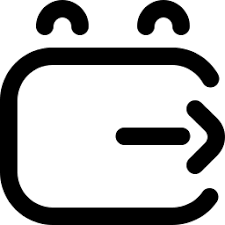ToChat is a live dating app where you can meet new friends and chat with people nearby or around the world. They offer a VIP subscription that starts at $9.99 per week, with other options like a monthly plan for $29.99 and an annual plan for $159.99. If you see charges from ToChat, it's likely from one of these subscription plans for extra features and benefits within the app. It's a simple way to connect with others but comes with optional paid upgrades.
Difficulty
12345
678910
Easy
Medium
Very Hard
There is limited direct information or user guides readily available online about canceling ToChat subscriptions, suggesting the process is not immediately transparent but can be completed with some effort through the website's help or account settings.
Estimated Time
On average, it takes
10 minutes
00
00
minutes to cancel a ToChat - Meet New Friends subscription.
How to Cancel ToChat - Meet New Friends: Step by Step
If you purchased through credit/debit card:
- Log in to your account on todatefree.com.
- Go to the Account Settings section.
- Navigate to the Subscriptions or Billing tab.
- Select the subscription you wish to cancel.
- Click on Cancel Subscription.
- Follow the prompts to confirm your cancellation.
- You will receive a confirmation email regarding your cancellation.
If you purchased through PayPal:
- Log in to your PayPal account.
- Click on Settings (gear icon).
- Select Payments.
- Click on Manage pre-approved payments.
- Find and select the ToChat subscription.
- Click on Cancel.
- Confirm the cancellation.
If you purchased through mobile app store (iOS/Android):
- Open the App Store or Google Play Store.
- Go to your Account settings.
- Select Subscriptions.
- Find the ToChat subscription.
- Click on Cancel Subscription.
- Follow any additional prompts to confirm the cancellation.

Tips & Tricks for Canceling ToChat - Meet New Friends
- Contact support repeatedly: Persistence is key; users often find success after multiple attempts.
- Use calm but firm language stressing dissatisfaction and request cancellation without further charges.
- Ask for confirmation in writing to hold the company accountable.
- Cancel close to the renewal date but allow enough time to avoid being charged.
- Check bank or payment platform for unauthorized charges and dispute them if the cancellation does not go through.
- Leverage public forums or social media posts tagging the company to expedite resolution.
- Explore the app settings carefully for hidden cancellation options sometimes buried deep in menus or under confusing labels.
- Use polite but firm escalation to supervisors or managers if frontline agents deny cancellation.
- Document all interactions to have a record of your cancellation attempts and responses.
- Consider cancelling the payment method tied to the subscription as a last resort.
ToChat - Meet New Friends Customer Service Info
If you need assistance, here's how you can get in touch with ToChat - Meet New Friends's support team.
Cancel ToChat - Meet New Friends Script
Script

Copy
Hello,
I hope this message finds you well. I am writing to request the cancellation of my subscription to ToChat - Meet New Friends. I have decided to discontinue my membership as I have not been utilizing the service as much as I anticipated.
Please confirm the cancellation of my subscription and any upcoming charges. Thank you for your assistance.
Best regards,
[Your Name]
Frequently Asked Questions
ToChat's VIP subscription payments are charged to the user's iTunes account and auto-renew within 24 hours prior to the end of the current period. Cancellation of the current subscription is not allowed during the active subscription period; users must wait for the subscription to expire before they can cancel. If users do not purchase the VIP subscription, they can continue using the app without charges.
For ToChat - Meet New Friends, you do not need a password to cancel your subscription directly through the app store where your subscription is managed (such as iTunes or Google Play). The subscription is linked to your app store account, and cancellation is handled there rather than within the app itself. If you purchased via iTunes, cancellation is done through your Apple ID account settings. If you need to reset your password for your Apple account, you can do so here: https://iforgot.apple.com/.
- High cost and restrictive gem system: Users find it frustrating that sending messages, photos, and videos requires gems which are limited and costly.
- Perception of a scam: Some users feel the app is a "complete scam" due to forced payments and presence of scammers.
- Forced payments for basic features: Users express dissatisfaction that they must pay for basic messaging functionalities beyond initial messages.
- Poor gem earning opportunities: Although gems can be earned through check-ins and tasks, users report this is insufficient for continued use without spending money.
- Money hungry model: The app is described as "money hungry" by users who feel pressured to pay.
- No subscription cancellation during active periods: Users cannot cancel their subscriptions while they are active, causing frustration.
- Lack of usage: Some users cancel because they did not use the perks or services after subscribing.
- Misleading or unclear refund policy: Complaints about difficulty obtaining refunds or cancellation confirmation.
When subscribing to ToChat's VIP, you are charged through your iTunes account and the subscription automatically renews within 24 hours before the current period ends. Importantly, no cancellation of the active subscription is allowed during the current subscription period, meaning you cannot cancel immediately once subscribed. You can only prevent future charges by turning off auto-renewal before the renewal date; otherwise, you will be locked in and charged for the full subscription period without any early cancellation option or refund.
Before cancelling your ToChat - Meet New Friends subscription, note that you cannot cancel your subscription during an active subscription period. Once you cancel, you will lose access to the VIP features exclusive to subscribers, which may include special privileges that enhance your experience making new friends. However, you can still use the basic features of ToChat without the VIP membership. Keep in mind that subscription prices are in U.S. dollars, may vary by country, and can change without prior notice.
- Username or account email address associated with the subscription
- Password to access your account
- Order number or transaction details (if required for billing verification)
- Access to the account management section within the website or app
- Relevant payment method details used for the subscription
- Contact information such as an email address or phone number
- Reason for cancellation (may be optional)
- Confirmation of cancellation (email or screenshot for records)
We've actually written a step by step guide on how to get a refund from ToChat - Meet New Friends. Check it out!
The Easiest Way to Cancel ToChat - Meet New Friends
If you’re frustrated trying to cancel your subscription, membership, or bill from ToChat - Meet New Friends—or if you didn’t even realize you were being charged—Chargeback can help. Chargeback is a personal subscription manager that automatically detects hidden, recurring charges like Netflix, Hulu, and hundreds of others. With one click, we can cancel unwanted subscriptions, flag suspicious billing, and even initiate refund requests on your behalf. No more waiting on hold or navigating confusing help pages. Just connect your bank or email account, and we’ll take care of the rest.
Start reclaiming your money today with Chargeback
What Are Some Alternatives to ToChat - Meet New Friends?
TOCHAT, TOCHAT APP, TODATEFREE.COM, TODATEFREE, TODATEFREE.COM TOCHAT

Editorial Note: These articles reflect the opinions of Chargeback's writers. Everyone's situation is unique; therefore, it is important to conduct your own research and note that our self-help tools are not guaranteed to help with any specific problem.