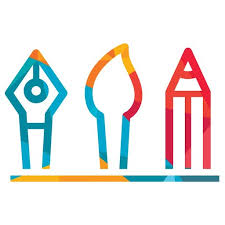Visio AI Studio Photo Editor is a macOS photo editing app that uses AI to help you create cool visuals and improve your pictures. They offer it through subscriptions, so you'll likely get billed by them if you use it. You can choose weekly, monthly, or yearly plans, with prices starting around $6 a week, $15 a month, or $45 a year. There's also a three-day free trial if you want to try it out first before being charged automatically.
Difficulty
12345
678910
Easy
Medium
Very Hard
The cancellation process appears straightforward based on available information, requiring navigation to dashboard, subscription management, and selecting cancel options. It generally involves simple steps with no indication of complicated hurdles or customer service interaction.
Estimated Time
On average, it takes
5 minutes
00
00
minutes to cancel a Visio AI Studio Photo Editor subscription.
How to Cancel Visio AI Studio Photo Editor: Step by Step
If you purchased through the Pocket Art Studio website:
- Visit pocketart.studio and log in to your account.
- Navigate to the Account Management section.
- Select Subscriptions.
- Find the subscription you want to cancel.
- Click on Cancel Subscription and confirm your choice.
If you purchased through Apple:
- Open the App Store on your iOS device.
- Tap on your profile icon at the top right corner.
- Select Subscriptions.
- Find the subscription for the Pocket Art Studio.
- Tap on Cancel Subscription and confirm the cancellation.
If you purchased through Google Play:
- Open the Google Play Store app on your Android device.
- Tap on the three horizontal lines menu icon.
- Select Subscriptions.
- Locate the Pocket Art Studio subscription.
- Tap on Cancel Subscription and follow any prompts to confirm.

Tips & Tricks for Canceling Visio AI Studio Photo Editor
- Use the Stripe billing portal link (e.g., https://billing.stripe.com/p/login/fZeaH27Rffd3dEs3cc) directly to manage and cancel your subscription.
- Check if subscription was made via app stores (Google Play or Apple App Store) and cancel through their interface if applicable.
- Contact provider support directly for cancellation if no direct unsubscribe button is available.
- Block your payment method or freeze your main card to stop automatic renewals; then, respond to any cancellation confirmation emails.
- Start cancellation process at payment cycle end to avoid unwanted charges.
- Use clear, firm language in communication, such as "I am requesting immediate cancellation of my subscription and any associated charges."
- Escalate by requesting supervisor intervention if initial support agents deny or delay cancellation.
Visio AI Studio Photo Editor Customer Service Info
If you need assistance, here's how you can get in touch with Visio AI Studio Photo Editor's support team.
Cancel Visio AI Studio Photo Editor Script
Script

Copy
Hello,\n\nI hope this message finds you well. I am writing to request the cancellation of my subscription to the Visio AI Studio Photo Editor. Unfortunately, I have found that it does not meet my current needs as I had anticipated.\n\nPlease confirm the cancellation at your earliest convenience and let me know if you need any further information from my side.\n\nThank you for your understanding!\n\nBest regards,
Frequently Asked Questions
Visio AI Studio Photo Editor offers auto-renewing subscriptions on a weekly, monthly, or yearly basis, with a 3-day free trial available for the monthly subscription. Subscriptions are charged to your iTunes account after the trial ends. To cancel, you must manage your subscription through your Apple ID settings, and cancellation will stop future charges while allowing access to the subscription features until the end of the current billing period.
For cancelling a subscription to Visio AI Studio Photo Editor (pocketart.studio), you generally need to log in with your account credentials, which means you will need your password. There is no public information indicating that phone or unauthenticated chat support can cancel the subscription without a password. However, I could not find a direct password reset URL for pocketart.studio. Typically, such websites have a 'forgot password' link on the login page which you should check for resetting your password if needed.
- Subscription cost too high compared to usage or value received
- Found a better alternative with more features or better pricing
- Lack of needed features or poor functionality in the app
- Difficult or confusing user interface making the app hard to use
- Technical issues or bugs causing frustration
- Insufficient value after free trial period ends
- Payment or billing problems such as failed transactions
- Change in personal need or usage for photo editing
- Concerns about data access or file ownership when canceling
- Negative experiences with customer support or cancellation process
- Prefer one-time purchase over subscription model
- Fear of ongoing charges without active use
Visio AI Studio Photo Editor (Photo AI Studio) allows you to cancel your subscription at any time, but be aware that you will not be refunded for the current pay period after cancellation. You will stop being charged once the current billing period ends. Refunds are only eligible within 14 days of purchase and if the product has not been used or trained with AI; heavy usage such as multiple downloads will disqualify refunds. No early cancellation fees or lock-in contracts seem to apply, but outstanding fees will be charged immediately upon cancellation.
Before cancelling your subscription to Visio AI Studio Photo Editor, know that once you cancel, your subscription will remain active until the end of the current billing period, after which auto-renewal will be disabled and you will lose access to all premium features. You will no longer be able to use any AI photo enhancement tools and other specialized features that require an active subscription. If you had a free trial, any unused portion is forfeited upon subscribing. It's important to cancel at least 24 hours before the renewal date to avoid being charged for the next period. Make sure to manage or turn off auto-renewal through your account settings to prevent future charges. This information is based on the app subscription policies and general cancellation practices for similar AI photo editor apps like Visify AI Photo Enhancer.
- Apple ID credentials (username and password) to log into your Apple account.
- Email receipts for the subscription (to confirm which account or family member was charged).
- Access to the device or account where the subscription was activated (iPhone, iPad, Mac, or Apple web portal).
- Subscription details (subscription name, relevant app, or service involved).
- Family member's account details if the subscription was purchased through Family Sharing.
- Billing information (in case of contacting support: last 4 digits of card, charge details, etc.).
We've actually written a step by step guide on how to get a refund from Visio AI Studio Photo Editor. Check it out!
The Easiest Way to Cancel Visio AI Studio Photo Editor
If you’re frustrated trying to cancel your subscription, membership, or bill from Visio AI Studio Photo Editor—or if you didn’t even realize you were being charged—Chargeback can help. Chargeback is a personal subscription manager that automatically detects hidden, recurring charges like Netflix, Hulu, and hundreds of others. With one click, we can cancel unwanted subscriptions, flag suspicious billing, and even initiate refund requests on your behalf. No more waiting on hold or navigating confusing help pages. Just connect your bank or email account, and we’ll take care of the rest.
Start reclaiming your money today with Chargeback
What Are Some Alternatives to Visio AI Studio Photo Editor?
pocketart.studio, Visio AI Studio, Visio AI Studio Photo Editor, Pocket Art Studio, pocketart, Visio AI AI Studio, Visio AI Studio App, pocketartstudio.com

Editorial Note: These articles reflect the opinions of Chargeback's writers. Everyone's situation is unique; therefore, it is important to conduct your own research and note that our self-help tools are not guaranteed to help with any specific problem.