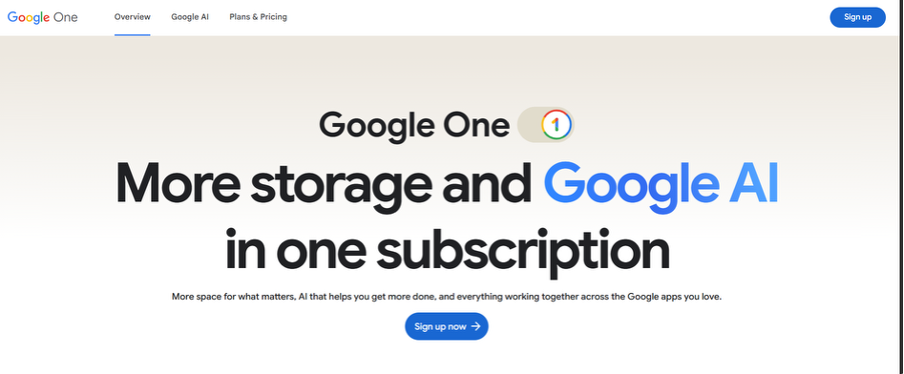
You’re paying $1.99 to $19.99 per month for Google One storage you’re not using. Or maybe you switched to iCloud, OneDrive, or Dropbox. Either way, it’s time to cancel.
There’s one problem though. Google doesn’t make it obvious how to cancel. The button is buried in settings, and if you signed up through your iPhone, you can’t even cancel through Google’s website.
So, here’s how to go about cancelling your subscription in just 5 minutes.
What You're Actually Paying For
Before you cancel, here's what your Google One plan costs (prices as of February 2025):
| Plan | Monthly Cost | Annual Savings |
| 100GB Basic | $1.99 | $24/year |
| 200GB Standard | $2.99 | $36/year |
| 2TB Premium | $9.99 | $120/year |
| AI Premium (2TB + Gemini) | $19.99 | $240/year |
If you're on the 2TB plan and rarely use it, you're wasting $120 per year. That's money you can get back.. starting now.
How to Cancel Google One on Android?
Android gives you three ways to cancel. Pick whichever is easiest.
Method 1: Cancel Through Google One App (Fastest)
This takes about 2 minutes:
- Open the Google One app
- Tap the menu icon (three lines) in the top left
- Tap Settings
- Scroll down and tap Cancel membership
- Tap Cancel membership again to confirm
- Screenshot the confirmation (you'll want proof later)
You'll get a confirmation screen and an email. Keep both. Your benefits continue until your billing cycle ends—if you cancel on March 15th and your renewal date is April 1st, you keep access until April 1st.
Method 2: Cancel Through Google Play Store
Use this if you don't have the Google One app installed:
- Open the Google Play Store app
- Tap your profile picture (top right)
- Tap Payments & subscriptions
- Tap Subscriptions
- Find Google One in the list and tap it
- Tap Cancel subscription
- Follow the prompts to confirm
Pro tip: Check the "Subscriptions" section regularly. You'd be surprised how many forgotten subscriptions pile up there.
Method 3: Cancel on Google One Website
If you prefer using a browser on your phone:
- Open Chrome (or any browser) and go to one.google.com
- Make sure you're signed into the correct Google account
- Tap the menu icon and select Settings
- Tap Cancel membership
- Confirm cancellation
How to Cancel Google One on iPhone
Here's where it gets annoying. If you signed up through your iPhone, you have to cancel through Apple—not Google. Google can't access Apple's billing system.
First, figure out where you're being billed from:
- Check your credit card statement
- If it says "Apple" or "Apple.com/bill" → Cancel through App Store
- If it says "Google" or "GOOGLE*One" → Cancel through Google
If You Signed Up Through the App Store (Most iPhone Users)
- Open Settings on your iPhone
- Tap your name at the top
- Tap Subscriptions
- Find Google One in the list
- Tap Cancel Subscription (it's at the bottom, in red)
- Confirm cancellation
If you don't see Google One in the list: Either your subscription already expired, or you signed up through Google directly (not the App Store). Try the Google method below.
If You Signed Up Through Google (Less Common for iPhone)
Use the same steps as the desktop (covered below). You can do it in Safari on your iPhone:
- Open Safari and go to one.google.com
- Sign in to your Google account
- Tap Settings in the left sidebar
- Tap Cancel membership
- Confirm
How to Cancel Google One on Desktop (Mac/Windows/Chromebook)
Desktop cancellation is the simplest method—if you signed up through Google.
- Go to one.google.com in your browser
- Make sure you're signed into the correct Google account (check top right)
- Click Settings in the left sidebar (look for the gear icon)
- Under "Membership," click Cancel membership
- Click Cancel membership again to confirm
- Take a screenshot of the confirmation screen
You'll get an email confirmation within minutes. If you don't, check your spam folder or log back into Google One to verify the cancellation went through.
How to Cancel Google One Family Plan
Family plans work differently. Only the family manager (the person who set up the plan) can cancel the entire subscription.
If You're the Family Manager
Use any of the cancellation methods above (Android, iPhone, or desktop). When you cancel, everyone in your family group loses access to the extra storage at the end of the billing cycle.
Warning: If family members are over their 15GB limit, they'll immediately lose access to Gmail, Google Drive, and Google Photos backup when the plan expires. Give them a heads up.
If You're a Family Member (Not the Manager)
You can't cancel the plan. Your options:
- Leave the family group: Go to families.google.com → Leave family group
- Ask the manager to cancel: If they won't, leave the family group
- Ask the manager to remove you: They can kick you off the plan without canceling for everyone
Leaving the family group drops you back to your personal 15GB limit immediately—even if the billing cycle hasn't ended. Make sure you're under 15GB before leaving.
What Happens After You Cancel Google One
Canceling doesn't delete your files. But it does create problems if you're over the 15GB free limit.
You Keep Access Until Billing Cycle Ends
Google doesn't cut you off immediately. If your next charge was due on April 1st and you cancelled on March 15th, you keep all your storage and benefits until April 1st.
Use this time to:
- Download important files from Google Drive
- Delete old photos from Google Photos
- Clean out your Gmail (big attachments, old emails)
What Happens If You're Over 15GB
This is where things get messy. Once your plan expires and you're over 15GB, Google applies restrictions:
- Gmail: You can't send or receive emails. Incoming messages bounce back to senders.
- Google Drive: You can't upload new files or sync. You can still view and download existing files.
- Google Photos: Automatic backup stops. You can still view existing photos.
- Google Docs/Sheets/Slides: You can view but not edit or create new files.
The 2-year rule: If you stay over 15GB for 2+ years, Google may delete your content. They'll warn you first, but don't ignore it.
How to Check Your Storage Usage
Before you cancel, see how much space you're actually using:
- Go to one.google.com/storage
- Check your total usage (it shows Drive, Gmail, Photos combined)
If you're under 15GB, you're good to cancel. If you're over, either clean up files or consider downgrading to a cheaper plan instead of canceling completely.
You Lose These Benefits Immediately
At the end of your billing cycle, you lose:
- Extra storage (drops to 15GB)
- Google VPN (Premium/AI Premium plans only)
- Google Photos Magic Eraser and other editing tools
- Gemini Advanced AI features (AI Premium plan only)
- Google Store rewards and discounts
- Premium Google Meet features (longer calls, more participants)
- Priority customer support from Google
Most people don't use these features anyway. But if you're paying for the AI Premium plan specifically for Gemini Advanced, canceling cuts off your AI access immediately.
What to Do When Google One Won’t Let You Cancel
Sometimes the cancel button doesn’t work, isn’t visible, or trows an error. Here’s how to fix it:
Can’t Find Cancel Button
Reason: You’re looking in the wrong place based on where you signed up.
Solution:
- Check your credit card statement: Who’s charging you - Apple or Google?
- If Apple: Settings → Your Name → Subscriptions on iPhone
- If Google: Use Google One website or app
Button Says ‘Subscription Already Cancelled’
Reason: You already cancelled. The message means it’s processing and will end at the next billing date.
Solution: Check your email for the cancellation confirmation. You should see when your access ends. If you’re still being charged after that date, contact support.
Website/App Keeps Crashing
Solution:
- Clear your browser cache and cookies
- Try a different browser (Chrome, Safari, Firebox)
- Use incognito/private mode
- Try from a desktop instead of mobile
- Update your Google One app
You’re Part of a Family Plan
Reason: Only the family manager can cancel the subscription.
Solution:
- Ask the family manager to cancel
- Or leave the family group: families google.com → Leave family group
Alternatives to Canceling Google One
Maybe you don’t want to cancel completely: Here are your other options:
Downgrade to a Cheaper Plan
If you're on 2TB but only using 150GB, downgrade to the 200GB plan and save $84/year:
- Go to one.google.com
- Click Settings → Change membership plan
- Select a smaller plan
The price change takes effect on your next billing cycle.
Clean Up Your Storage Instead
Maybe you don't need to pay at all. Delete these space hogs:
- Gmail: Emails with large attachments, promotional emails, old newsletters
- Google Drive: Duplicate files, old documents, videos you downloaded once
- Google Photos: Screenshots, blurry photos, duplicate images
Go to one.google.com/storage to see what's eating up space. Google breaks it down by service.
Switch to Annual Billing and Save
Annual plans are cheaper than monthly:
- 100GB: $19.99/year (saves $4)
- 200GB: $29.99/year (saves $6)
- 2TB: $99.99/year (saves $20)
Not huge savings, but it's something. Plus you won't forget to cancel before the next charge.
How to Make Sure You’re Not Charged Again
You canceled. Great. But here’s how to make sure you don’t get hit with a sunrise charge next month.
Google One is one subscription. But how many others are quietly draining your account?
The average person has 6-12 active subscriptions. Most forget about at least 2-3 of them. That's $50-150 per year down the drain.
Chargeback finds every subscription you're paying for—even the ones you forgot existed. It tracks recurring charges across all your cards and bank accounts, then lets you cancel any subscription with one click.
No more hunting through apps or calling customer service. No more getting charged after you thought you canceled.
Try Chargeback and see how much you're actually spending on subscriptions.
FAQs about How to Cancel Google One Subscription
Does canceling Google One delete my files?
No. Your files in Google Drive, Gmail, and Google Photos stay intact. You just can't add new files if you're over the 15GB free limit.
However, if you stay over 15GB for 2+ years without clearing space or resubscribing, Google may delete your content after warning you.
How long does Google One cancellation take?
Cancellation is instant, but your access continues until the end of your current billing cycle. If you cancel on March 15th and your renewal date is April 1st, you keep full access until April 1st.
Can I cancel Google One and resubscribe later?
Yes. You can resubscribe anytime at the current plan price. Your old files will still be there (unless you deleted them or exceeded storage for 2+ years).
What happens to my Google One VPN after canceling?
The VPN stops working immediately when your subscription ends. If you need a VPN, you'll have to get a separate service like NordVPN, ExpressVPN, or Proton VPN.
Will canceling Google One affect my Gmail account?
Your Gmail account stays active, but if you're over 15GB total storage, you can't send or receive emails until you free up space.
Delete old emails with attachments, clear spam, and empty trash to get under 15GB.
Can I cancel Google One if I have a free trial?
Yes. Cancel before the trial ends and you won't be charged. Your trial access continues until the end date.
Pro tip: Cancel immediately after starting the trial. You still get the full trial period, but you won't forget and get charged.
Why can't I cancel Google One on my iPhone?
If you signed up through the App Store, you have to cancel through Apple's subscription settings (not Google). Go to Settings → Your Name → Subscriptions → Google One → Cancel.
If you don't see Google One listed, you either signed up through Google directly (cancel on one.google.com) or your subscription already expired.
What happens to family members when I cancel Google One?
If you're the family manager, everyone loses access when your plan expires. They'll drop back to 15GB each.
If family members are over 15GB, they'll immediately lose the ability to send/receive emails, upload files, or back up photos. Warn them before you cancel.
Can I pause my Google One subscription instead of canceling?
No. Google One doesn't have a pause feature. You either stay subscribed or cancel completely.
Your only option is to cancel, then resubscribe later when you need it again.
Final Thoughts
Canceling Google One takes 3-5 minutes if you know where to look. The hard part is dealing with what happens after—especially if you're over the 15GB limit.
Quick recap:
- Android: Google One app or Play Store → Subscriptions
- iPhone: Settings → Subscriptions (if bought through App Store) or one.google.com
- Desktop: one.google.com → Settings → Cancel membership
- Family plans: Only the manager can cancel for everyone
Check your storage usage before canceling. If you're over 15GB, clean up files or downgrade instead of canceling completely. And screenshot your cancellation confirmation—you'll need it if Google charges you again by mistake.
Now go cancel that subscription and get your money back.
Get help with your refund
"This app saved me
$127 in minutes"





.svg)
.png)


