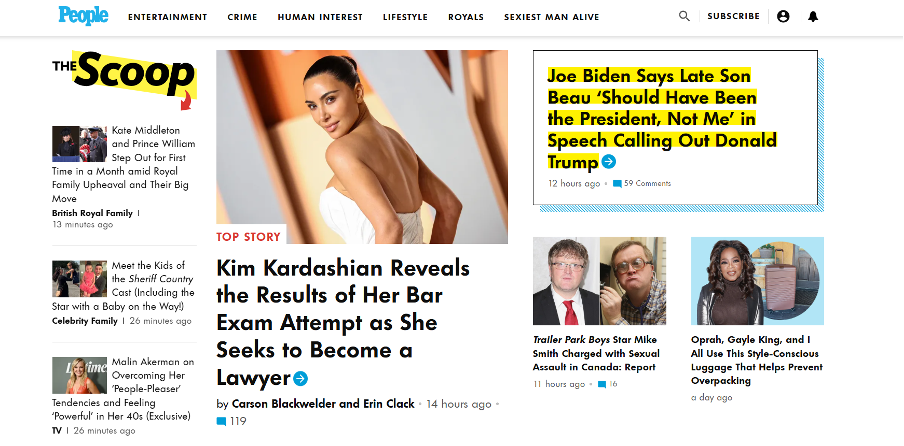
You signed up for People Magazine to catch up on celebrity gossip and human interest stories.
Now you’re done reading about who wore what to the Met Gala, and you want to cancel. But here’s the problem:
Finding the cancel button is harder than it should be.
This guide covers every cancellation method, what happens after you cancel, and how to make sure you're not charged again.
Cancel People Magazine Subscription: Quick Guide
| Where You Bought It | How to Cancel | Time Needed |
| People.com directly | Online account portal | 3-5 minutes |
| Amazon/Kindle | Amazon Subscriptions page | 2-3 minutes |
| Third-party (fundraiser) | Contact third-party company | 10-20 minutes |
| Phone | Call 1-800-541-9000 | 15-30 minutes |
Okay, so the first step to cancelling your subscription is figuring out where you actually subscribed.
If you’re not sure about this, check your credit card or bank statement.
- PEOPLE" or "MEREDITH" or "DOTDASH": You subscribed directly through People.com
- "AMAZON" or "AMZN": You subscribed through Amazon
- Company name you don't recognize: Probably a third-party seller (common with school fundraisers)
Can't find the charge? Look through the last 3 months. Magazine subscriptions sometimes charge annually, so the transaction might be older than you think.
How to Cancel People Magazine Online
If you subscribed directly through People.com , this is your cancellation method.
Takes about 5 minutes…
Step-by-Step: Cancel on People.com
- Go to w1.buysub.com/pubs/MR/PPL/Login_No_A (this is the People Magazine account portal)
- Enter your information to log in:
- Account number (found on your magazine label or confirmation email)
- ZIP code
- OR your name and address
- Once logged in, click "Manage Your Subscriptions"
- Find the "Cancel Subscription" button (usually at the bottom)
- Click it
- Confirm cancellation when prompted
- Take a screenshot of the confirmation screen
You should get a confirmation email within 10 minutes. If you don't see it, check spam. No email after an hour? Log back in and verify the cancellation went through.
Can’t Find Your Account Number?
Check these places:
- Magazine label: it’s the string of numbers above your name
- Original confirmation email: Search your inbox for “People Magazine” or “Subscription confirmation”
- Credit card statements: Sometimes the account number appears in the transaction details
How to Cancel People Magazine by Phone
If online cancellation isn’t working, or you don’t have your account info, call customer service. Be prepared to wait on hold
Phone number: 1-800-541-9000
Hours: Monday-Friday, 8:00 AM - 5:PM EST
Average wait time: 5-15 minutes (worst on Mondays)
Make sure when calling, you have the following on you:
- Account number
- Full name as it appears on the subscription
- Mailing address
- ZIP code
- Reason for canceling
The Phone Call Script
Here's exactly what to say to avoid the retention pitch:
You: "I need to cancel my People Magazine subscription."
Them: "Can I ask why you're canceling?"
You: "I'm not reading it anymore. Please proceed with the cancellation."
Them: (Offers you a discount or pause option)
You: "No thank you. Please cancel the subscription."
Be polite but firm. Don't explain yourself. The more you talk, the more they'll try to keep you subscribed.
Important: Ask for a confirmation number or email. Write it down. This is your proof of cancellation.
How to Cancel on People Magazine on Amazon or Kindle
If you subscribed through Amazon or you’re getting on your Kindle, you have to cancel through Amazon, not People Magazine.
Cancel on Amazon.com (Desktop)
- Go to Amazon.com and sign in
- Hover over “Accounts & Lists” in the top right
- Click “Memberships & Subscriptions”
- Find People Magazine in the list
- Click "Manage Subscription” or “Actions”
- Select “Cancel Subscription”
- Confirm cancellation
Amazon will show you when your access ends. You typically keep getting issues until the end of your billing period.
Cancel o Kindle Device or App
You can’t cancel directly from yur Kindle. You have to use Amazon.com on a computer or phone browser (not the app) so follow the steps above.
Canceling stops future issues, but old ones stay on your device. To remove them:
- On your Kindle, press and hold the magazine cover
- Select "Remove from Device"
- Repeat for each issue
Or delete them in bulk from Amazon.com → Manage Your Content and Devices → Select all People issues → Delete.
What Happens After You Cancel People Magazine
When you cancel, it stops auto-renewal but not delivery.
If you paid for a 1-year subscription and cancel after 6 months, you’ll keep getting magazines for the remaining 6 months. You paid for them, so you get them.
Check Your Next Billing Date
When you cancel, note when your subscription actually ends. Set a calendar reminder for the day after that date.
Check your credit card statement to make sure you weren't charged again. If you were, contact People Magazine immediately with your cancellation confirmation.
Can You Get a Refund?
Maybe, but don't count on it.
People Magazine's standard policy: no refunds on remaining issues. You paid for X months, you get X months.
Exceptions:
- You were charged after canceling (billing error)
- You never received the magazines you paid for
- The subscription was fraudulent (you didn't order it)
In these cases, call customer service and explain the situation. Have documentation ready (bank statements, emails, etc.).
How to Avoid Subscription Headaches in the Future
It doesn’t matter what you’re subscribed to. Whether it be OnlyFans, CapCut Pro, gym memberships, the cancellations are designed to be annoying and difficult to perform.
The average person has 6-12 active subscriptions. Most can’t name more than half of them.
That’s where services which offer subscription management and cancellation services come in. For instance, Chargeback monitors your bank accounts and credit cards for recurring charges, then shows you everything you’re subscribed to even the ones you forget existed.
You can cancel any subscription with one click. No hunting for customer service numbers. No waiting on hold. No retention pitches.
Get started at Chargeback and take control now.
FAQs: Canceling People Magazine
How much does People Magazine cost?
Prices vary depending on where you buy:
- Direct from People.com: $116/year (48 issues, no auto-renewal)
- Discount sites: $36-$84/year depending on promotions
- Newsstand: $6.99 per issue
Can I pause my People Magazine subscription instead of canceling?
People Magazine doesn't offer a pause option. You either stay subscribed or cancel.
If you're going on vacation or won't be reading for a few months, you can change your delivery address to hold magazines or have them sent to a different location. But you'll still be charged.
Can I transfer my subscription to someone else?
Not directly, but you can change the mailing address. Log into your account and update the delivery address to whoever you want to receive the magazines.
This only works if you bought directly from People.com. Third-party and Amazon subscriptions have different policies.
Why am I still getting magazines after I canceled?
You're using the time you already paid for. Canceling stops auto-renewal, but you keep getting issues until your subscription term ends.
If you're still getting charged, contact customer service immediately—that's a billing error.
Can I cancel if I bought through a school fundraiser?
Yes, but you have to contact the third-party company that manages the fundraiser—not People Magazine. Check your credit card statement or ask the school which company they use.
What's People Magazine's cancellation policy?
You can cancel anytime. Cancellation stops auto-renewal and prevents future charges. You keep access to any remaining issues you've already paid for. Refunds are not typically given for unused months.
Final Thoughts
Canceling People Magazine takes 5-10 minutes if you know where you bought it. The hard part is usually figuring out who's actually billing you—especially with third-party subscriptions from fundraisers.
Quick recap:
- Direct subscription: Cancel online at w1.buysub.com/pubs/MR/PPL/Login_No_A
- Amazon/Kindle: Cancel through Amazon.com → Memberships & Subscriptions
- Third-party: Contact the company that sold it to you
- Phone: Call 1-800-541-9000 (Mon-Fri, 8am-5pm EST)
Always get confirmation—screenshot it, save the email, write down the confirmation number. If you're charged again, this is your proof.
And if you're tired of hunting down cancellation instructions for every subscription, Chargeback tracks them all in one place and lets you cancel with a single click. No more forgotten renewals, no more wasted money on subscriptions you don't use.
Now go cancel that magazine and get your money back.
Get help with your refund
"This app saved me
$127 in minutes"





.svg)
.png)


