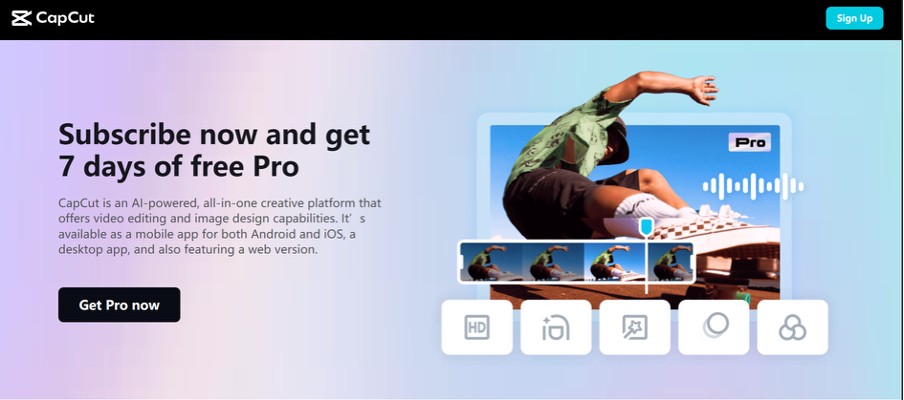
CapCut makes canceling your Pro subscription way more complicated than it should be.
“Just let me click a button in the app and be done with it.”
I know, but unfortunately that’s not how it works. Your cancellation method depends entirely on where you originally signed up. Iphone users go through Apple, Android users through Google Play, and desktop users through CapCut’s website.
It’s annoying for sure, but the process takes about 3-5 minutes if you know where to look. So, let’s get right into it!
Cancel CapCut Pro Subscription: What You Need Before You Do
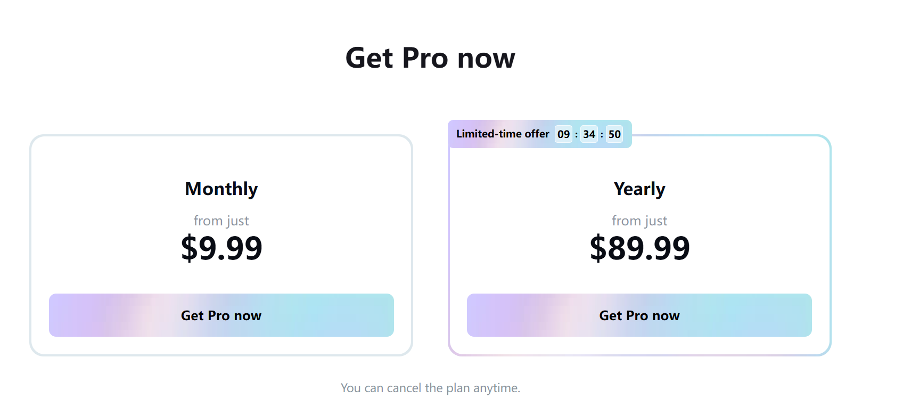 You can see the little “You can cancel the plan anytime”
You can see the little “You can cancel the plan anytime”
Sure, you can… but they won’t make it easy for you.
It’s always easier to have everything you need, instead of hunting for information mid-cancellation. So, let’s start with what to have on you then move on to steps in the next section.
| What You Need | Where to Find It | Why It Matters |
| Device Used to Subscribe | Your memory or app store purchase history | You must cancel through the same platform you subscribed on |
| Apple ID / Google Account | iPhone Settings or Google Play Store | Required to access your subscription settings |
| Current Billing Date | App store subscription page | Cancel before this date to avoid another charge |
| CapCut Account Email | CapCut app settings or signup email | Needed for web cancellations |
Pro Tip: Screenshot your cancellation confirmation immediately. If you get charged again, this is your proof that you canceled.
How to Cancel CapCut Pro on Iphone or Ipad
If you subscribed through your iPhone or iPad, your subscription is managed by Apple—not CapCut directly. This means you have to cancel through your Apple ID settings.
Step-by-Step Instructions
- Open Settings on your iPhone or iPad
- Tap your name at the very top of the screen
- Tap Subscriptions
- Find and tap CapCut in your subscription list
- Tap Cancel Subscription at the bottom
- Confirm your choice when prompted
Important: You’ll see an expiration date instead of a renewal date once canceled. This confirms it worked.
Can’t Find CapCut in Your Subscriptions?
If CapCut isn’t showing up, you might have: - Subscribed using a different Apple ID (check if you use multiple accounts) - Subscribed through Android or the web instead - Already canceled (check your subscription history)
Best time to cancel: Right after your billing date hits. If you’re billed on the 15th, cancel on the 16th. This gives you a full month of Pro access while ensuring cancellation goes through.
⚠️ CRITICAL REMINDER: Deleting the CapCut app does NOT cancel your subscription. You must cancel through Settings → Subscriptions or you’ll keep getting charged.
How to Cancel CapCut Pro on Android
Android users subscribed through the Google Play Store, so that’s where you cancel. It’s buried a bit deeper than it should be, but here’s how to find it.
Step-by-Step Instructions
- Open the Google Play Store app
- Tap your profile icon in the top-right corner
- Select Payments & Subscriptions
- Tap Subscriptions
- Find CapCut in your list of active subscriptions
- Tap Cancel Subscription
- Choose a reason (optional) and confirm
Your subscription will show as “Expires on [date]” once canceled successfully.
Troubleshooting Android Cancellations
Yes… that’s a thing. But there’s no need to stress out, here’s what you can do:
Problem: Can’t find CapCut in your subscriptions - Solution: Make sure you’re logged into the correct Google account. If you use multiple accounts, switch between them in the Play Store.
Problem: The cancel button is grayed out or missing - Solution: You might have subscribed through iPhone or CapCut’s website. Check those platforms instead.
Important timing note: Cancel at least 24 hours before your next billing date. Google processes cancellations immediately, but it’s safer to give yourself a buffer.
💡 QUICK TIP: Uninstalling CapCut does not cancel your subscription. You’ll still be charged monthly until you cancel through Google Play Store.
How to Cancel CapCut Pro on Desktop or Web
If you subscribed directly through CapCut’s website on your computer, you need to cancel there too. This method is less common, but some users prefer managing subscriptions on desktop.
Step-by-Step Instructions
- Go to capcut.com
- Log in to your CapCut account
- Click your profile icon in the top-right corner
- Go to Account Settings or Billing
- Find Manage Subscription
- Click Cancel Subscription
- Confirm your cancellation
You should receive a confirmation email from CapCut within 24 hours. If you don’t get one, check your spam folder or log back in to verify the cancellation went through.
Web Cancellation Tips
- Can’t log in? Use the “Forgot Password” option to reset your credentials
- No cancel button? You might have subscribed through mobile. Check iPhone or Android methods above
- Getting errors? Try a different browser or clear your cache and cookies
Now let’s talk about what happens to your stuff after you cancel.
What Happens After You Cancel CapCut Pro Subscription?
Most people worry about losing their projects or getting locked out immediately. Here’s what actually happens:
Your Pro Access Doesn’t End Right Away
You Keep all your Pro features until the end of your current billing ccle. If you paid for October and cancelled on the 10th of Oct, you would still have the access until the end of the month.
This means you can: - Export all your projects in 4K - Use premium effects and filters - Access your cloud storage - Work on any unfinished videos
Your Projects Are Safe
Cancelling does NOT delete your videos or projects. Everything stays in your CapCut library.
However, projects using Pro-exclusive effects may show watermarks after your subscription ends. This means you won’t be able to export in 4k anymore (drops to 1080p)
ACTION ITEM: Before your subscription ends, export any projects using Pro effects. Once you lose Pro access, those effects will show watermarks or become unavailable.
CapCut Pro Pricing Breakdown
Before you cancel, make sure you understand what you're paying and what you're giving up.
| Plan Type | Monthly Cost | Annual Cost | What's Included |
| Free | $0 | $0 | Basic editing, 1080p export, watermarks on some templates |
| Pro Monthly | $7.99 - $9.99 | — | All premium features, 4K export, 100GB cloud storage |
| Pro Annual | — | $74.99 - $89.99 | Same as monthly, saves ~$25/year |
Prices vary by region. US prices typically range $7.99-$9.99/month.
CapCut Alternatives Worth Considering
If you're canceling because CapCut Pro isn't meeting your needs, here are solid alternatives:
| App Name | Price | Best For | Key Features |
| Alight Motion | $4.99/month | Mobile animation | Advanced keyframe animation, vector graphics |
| Kinemaster | $4.99/month or $39.99/year | Professional mobile editing | Multi-layer editing, chroma key, audio mixing |
| VN Video Editor | Free (no watermark) | Budget-conscious creators | Curve speed, keyframes, completely free |
| Adobe Premiere Rush | $9.99/month | Cross-platform workflow | Syncs with Premiere Pro, cloud storage |
| InShot | $2.99/month or $14.99/year | Social media content | Instagram/TikTok optimized, simple interface |
| DaVinci Resolve | Free (Desktop) | Advanced editors | Professional color grading, unlimited features |
FAQs about CapCut Prop Subscription Cancellations
Can I get a refund after canceling CapCut Pro?
Generally no. CapCut, Apple , and Google don’t offer prorated refunds for canceled subscriptions. However, you might qualify for a refund if you requested within 24-48 hours of your initial purchase or if you were charged by mistake.
Will I lose my work if I cancel CapCut Prop
No, your videos and projects stay in your library after canceling. However, projects using Pro-exclusive effects may show watermarks or become uneditable once your subscription ends.
Can I cancel CapCut Pro and resubscribe later?
Yes, you can cancel and resubscribe anytime. May creators subscribe for one moth to complete a project, then cancel until they need Pro features again.
How do I cancel my auto payment on CapCut?
Simply click on your profile icon, click the Pro subscription right under your profile information, a pop-up will come up then you can click on the cancel on the right side where it says “auto-renewel”. After clicking, another pop-up will present itself to confirm if you’d like to cancel auto-renewel, click the red button at the bottom to confirm cancellation.
Final Thoughts
So there you have it, while CapCut Pro makes canceling more complicated than signing up, the methods above should make it easier for you. If you are having trouble with canceling your subscription or even managing them, or are being troubled by unwanted subscription charges, join Chargeback today!
Get help with your refund
"This app saved me
$127 in minutes"





.svg)
.png)



