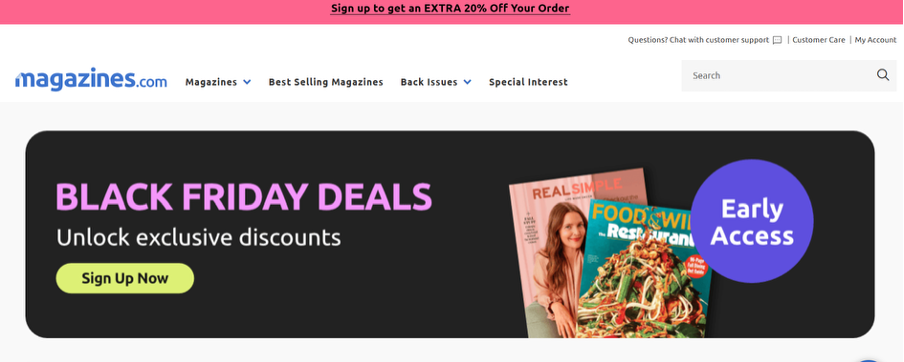
Magazines.com makes subscribing to People, Time, or National Geographic ridiculously easy—just a few clicks and you're done. But when you try to cancel? Suddenly it feels like navigating a maze designed by someone who really, really doesn't want you to leave.
Since 1999, Magazines.com has sold subscriptions to over 7,000 different magazines, becoming one of the internet's oldest e-commerce success stories. They've perfected the subscription business model: easy sign-up, automatic renewals, and a cancellation process just complicated enough that many people give up and let charges continue.
Sound familiar? You're not alone.
The FTC receives approximately 70 complaints daily about unwanted subscriptions and difficult cancellation processes, with magazine services frequently mentioned. Reviews on Trustpilot give Magazines.com just 1.1 out of 5 stars, with most complaints focused on auto-renewal charges, non-delivery of magazines, and impossible-to-reach customer service.
But here's the good news…
Canceling is straightforward once you know the exact steps. This guide covers everything—how to cancel online, by phone, what to do about refunds, how to avoid future charges, and what your actual rights are as a consumer.
Let's get your subscription canceled before the next billing cycle hits.
The Magazine Subscription Industry in 2026: What You Need to Know
Understanding the broader magazine subscription landscape helps explain why companies like Magazines.com use auto-renewal and make cancellation difficult:
| Industry Metric | 2026 Data |
| U.S. Magazine Industry Size | $40.2 billion (declining 0.2% annually) |
| Global Magazine Subscription Market | $20 billion (growing 4.7% CAGR through 2028) |
| Average Magazine Subscription Cost | $50 annually (varies by publication) |
| Print Circulation Decline | 6-10% annually (2019-2023 average) |
| Digital-Only Magazine Editions | 25% (up from 15% in 2020) |
| Publishers Using Auto-Renewal | Over 50% in North America |
| Newsstand Sales Decline | 10% annually through 2026 |
Here's the reality: Print magazines are dying, newsstand sales are plummeting, and subscriptions are the only thing keeping the industry afloat. That's why companies like Magazines.com cling to auto-renewal like a life raft—it's their business model.
Before You Cancel: What You Need to Know
Don't make the cancellation process harder than it needs to be. Gather this information first:
| What You Need | Where to Find It | Why It Matters |
| Account Email/Password | Check your email for Magazines.com confirmation or renewal notices | Required for online account access |
| Magazine Title(s) | Your order confirmation email or magazine mailing label | Customer service needs this to locate your subscription |
| Order/Account Number | Order confirmation email or magazine label | Speeds up cancellation process |
| Auto-Renewal Status | Log into your Magazines.com account → Recent Orders | Determines if you need to turn off auto-renewal |
| Next Billing Date | Renewal reminder email or account dashboard | Cancel before this date to avoid next charge |
Critical: Magazines.com offers a '100% Satisfaction Guarantee' for refunds on unmailed issues. Make note of how many issues you've received vs. paid for—this matters for refund eligibility.
Method 1: Cancel Online Through Your Account (Fastest)
The fastest way: Takes 5-10 minutes if you have your login credentials. This is the recommended method.
Desktop/Browser Instructions
- Go to Magazines.com and log into your account
Click 'Log In' in the top-right corner. Enter your email address and password.
- Navigate to 'My Account'
Once logged in, hover over or click your account name/icon and select 'My Account' from the dropdown menu.
- Click on 'Recent Orders' or 'Manage Subscriptions'
You'll see a list of your active magazine subscriptions.
- Find your subscription and check Auto-Renewal status
Each subscription will show whether auto-renewal is turned on or off.
- Turn Off Auto-Renewal
Click the option to 'Turn Off Automatic Renewal' or 'Cancel Subscription.' Follow any on-screen prompts.
- Confirm your cancellation
Magazines.com may ask you to confirm twice (classic retention tactic). Click through all confirmation screens until you see a success message.
- Save your confirmation
Screenshot the confirmation page. You should receive a confirmation email within an hour. Keep both as proof.
Mobile Browser Instructions (iPhone/Android)
Magazines.com doesn't have a dedicated mobile app, so you'll use your phone's web browser:
- Open Safari (iPhone) or Chrome (Android) and go to Magazines.com
- Tap the menu icon (three horizontal lines) to access the login page
- Log in with your credentials
- Tap 'My Account' → 'Recent Orders'
- Find your subscription and tap 'Turn Off Automatic Renewal'
- Confirm all prompts until cancellation is complete
Method 2: Cancel by Phone (When Online Doesn't Work)
If the online method fails, you're locked out of your account, or you prefer speaking to a human, call customer service.
Phone Cancellation Details
Magazines.com Customer Service: 1-800-624-2946 (1-800-MAGAZINES)
Hours: 8:00 AM - 7:00 PM Central Time, Monday through Friday
What to Say When You Call
Have your information ready
Email address, magazine title(s), order number, and mailing address.
State your request clearly
Say: 'I need to cancel my [magazine name] subscription and turn off auto-renewal.'
Be prepared for retention offers
They may offer discounts or free issues to keep you subscribed. Politely decline if you're done: 'No thank you, please proceed with cancellation.'
Request written confirmation
Ask: 'Can you email me confirmation of this cancellation?' Get the representative's name and a reference number.
Ask about refunds
If you've paid for issues you didn't receive, ask: 'Am I eligible for a refund on unmailed issues?'
Multiple customer reviews report wait times of 35+ minutes and representatives who don't answer. Best times to call: early morning (8-9 AM CT) or right before closing (6-7 PM CT).
Method 3: Cancel Via Email or Contact Form
If phone wait times are too long or online cancellation isn't working, you can submit a cancellation request through their contact form.
Email/Contact Form Instructions
- Go to Magazines.com/customer-care or scroll to the bottom of any page
- Click 'Submit a Request' or 'Contact Us'
- Select 'Cancel or Refund' from the subject dropdown
- Fill in the required fields - Include: First and last name, email address, mailing address, and the names of all magazines you want to cancel.
- In the message field, be specific - Write: 'I am requesting immediate cancellation of my subscription to [Magazine Name]. Please turn off auto-renewal and confirm this cancellation in writing. I also request a refund for any unmailed issues per your 100% Satisfaction Guarantee.'
- Click Submit
- Wait for response - Magazines.com claims to respond within 24 hours. In reality, responses can take 2-5 business days based on customer reports.
Email tip: If you don't receive a response within 48 hours, send a follow-up email referencing your original request. Consider CCing yourself so you have proof of the date you requested cancellation.
Understanding Magazines.com Refund Policy
Magazines.com advertises a '100% Satisfaction Guarantee,' but there are important details you need to know:
What's Eligible for Refunds
- Unmailed issues: You can get a refund for any issues not yet mailed to you at the time of cancellation
- No time limit: According to their policy, you can request this refund 'at any time, for any reason'
- Damaged or undelivered magazines: You can request replacement or refund
What's NOT Eligible for Refunds
- Single copies and back issues: Once ordered, these are non-refundable
- Already-mailed issues: No refunds for magazines already delivered
- Processing fees: Some orders include non-refundable processing fees
How Refunds Work
Refund Timeline: According to Magazines.com, refunds are issued 'immediately' after approval. In practice, allow 1-5 business days for your bank or credit card to process it. Some customers report waiting 2-3 weeks.
Refund Method: Refunds go back to your original payment method. Some users report receiving refund checks by mail instead.
Pro-Rated Refunds: If you cancel mid-subscription, you'll get a pro-rated refund based on remaining issues. For example, if you paid $50 for 12 issues and cancel after receiving 6 issues, you'd get approximately $25 back.
Important: Customer reviews on Trustpilot and Sitejabber frequently mention refund difficulties. Many report being told to contact publishers directly instead of Magazines.com, or not receiving promised refunds at all. Keep detailed records.
Troubleshooting: Common Cancellation Problems
Problem #1: Can't Log Into Your Account
Solutions:
- Try the 'Forgot Password' link on the login page
- Check your spam folder for the password reset email
- If you can't remember your email, call customer service at 1-800-624-2946 with your mailing address and magazine name—they can look you up
- Use the contact form (Method 3) to request cancellation without logging in
Problem #2: Still Being Charged After Canceling
Solutions:
- Check your cancellation confirmation email—verify it actually went through
- Log into your account and confirm auto-renewal is OFF
- Call customer service immediately with your cancellation proof
- If they refuse to refund, file a dispute (chargeback) with your credit card company
- Report to the FTC at ReportFraud.ftc.gov
Problem #3: Never Received Magazines But Getting Charged
This is one of the most common complaints. Multiple Trustpilot reviews mention paying for subscriptions that never arrived.
Solutions:
- Contact Magazines.com customer service—they should help track down the issue
- Important: Some representatives will tell you to contact the publisher directly. Push back—you paid Magazines.com, not the publisher
- Request a full refund under their 100% Satisfaction Guarantee
- If they refuse, initiate a credit card dispute for 'services not received'
Problem #4: Auto-Renewal Turned Back On Without Permission
Several customer reviews mention turning off auto-renewal, only to find it mysteriously turned back on later.
Solutions:
- Check your account monthly to verify auto-renewal status
- Save screenshots every time you turn off auto-renewal
- Set a calendar reminder a week before your renewal date to double-check
- If charged despite turning off auto-renewal, contact them with your proof and demand a refund
Your Consumer Rights: What the Law Says
You have more power than you think. According to the Federal Trade Commission, you never have to pay for something you didn't order. Here's what protects you:
Federal Protections
- You can cancel at any time: No company can force you to continue a subscription
- You can dispute unauthorized charges: If charged after canceling, file a chargeback with your bank
- Report unfair practices: File complaints at ReportFraud.ftc.gov
State-Specific Rights
California Residents: Under California Civil Code 1789.3, you can report complaints to the California Department of Consumer Affairs at (800) 952-5210 or 400 R Street, Sacramento, CA 95814.
Over 30 states have automatic renewal laws requiring clear disclosure and easier cancellation. If Magazines.com isn't following these rules, your state Attorney General's office can help.
Credit Card Dispute Rights
Under the Fair Credit Billing Act, you can dispute charges if:
- You were charged after canceling
- You never received the magazines you paid for
- You were enrolled without your permission
Call your credit card company's dispute department within 60 days of the charge. Provide documentation (cancellation emails, screenshots, order details).
Other Subscription Services You Might Want to Cancel
If you're canceling Magazines.com, chances are you have other subscriptions draining your bank account. Here are guides for other commonly forgotten subscriptions:
- How to Cancel Your OnlyFans Subscription – Step-by-step guide for ending recurring payments and protecting your privacy
- How to Cancel Your BeenVerified Subscription – Cancel background check services and stop monthly charges
Both services share Magazines.com's business model: easy sign-up, auto-renewal by default, and a cancellation process that's just difficult enough to keep people paying.
Alternatives to Magazines.com
If you're frustrated with Magazines.com but still want magazine subscriptions, consider these alternatives:
| Service | Pros | Cons |
| Direct from Publisher | Better customer service, easier cancellation, support creators directly | Usually more expensive, no bundled deals |
| DiscountMags.com | Deep discounts, frequent sales, better customer service ratings | 6-month refund window limit, auto-renewal still used |
| Apple News+ | $12.99/month for 300+ magazines, easy cancellation through Apple | Digital only, limited magazine selection, requires Apple device |
| Amazon Magazines | Familiar platform, easy cancellation, Prime member discounts | Smaller selection than dedicated services |
| Texture/NextIssue | Unlimited reading, digital-first, large selection | Digital only, monthly subscription model |
Recommendation: For single magazines, buy directly from the publisher. For multiple magazines, try DiscountMags or Apple News+ depending on whether you want print or digital.
Stop Wasting Money on Forgotten Subscriptions
Canceling Magazines.com is straightforward once you know the steps. The hardest part is actually remembering to do it before the next billing cycle.
But here's the bigger picture: Magazines.com is probably just one of many subscriptions quietly draining your account every month. Research shows the average American has 12+ active subscriptions but can only name about half of them. Those forgotten subscriptions add up to hundreds of dollars annually—money that could be going toward savings, debt payoff, or things you actually use.
That's where Chargeback helps.
Chargeback's AI automatically scans your inbox and identifies every recurring payment, forgotten trial, and hidden subscription charging you money. No more digging through emails. No forgotten passwords. No surprise renewals. Just instant visibility into exactly where your money goes each month.
The best part?
Chargeback doesn't just show you what's charging you—it helps you cancel them all from one dashboard. No more navigating confusing account pages, waiting on hold for customer service, or fighting with companies that make cancellation deliberately difficult.
Ready to see exactly where your money is going? Check out Chargeback today and take back control of your subscriptions.
Frequently Asked Questions (FAQs)
Can I cancel my Magazines.com subscription online or do I have to call?
Yes, you can cancel online through your Magazines.com account. Log in, go to 'My Account' → 'Recent Orders,' find your subscription, and turn off automatic renewal. However, many customers report difficulty finding the cancel button or encountering website errors. If online cancellation doesn't work, you can call customer service at 1-800-624-2946 (Monday-Friday, 8 AM - 7 PM Central) or use their contact form to request cancellation via email. Phone cancellation is often more reliable despite longer wait times.
How long does it take to cancel a magazine subscription through Magazines.com?
If you cancel online successfully, the process takes 5-10 minutes and is immediate. By phone, expect 15-45 minutes including wait time (customer service hours are 8 AM - 7 PM CT, Monday through Friday). Via email or contact form, Magazines.com claims 24-hour response times, but customers report 2-5 business days in reality.
Will I get a refund if I cancel my Magazines.com subscription early?
Yes, Magazines.com offers a '100% Satisfaction Guarantee' for unmailed issues. If you cancel mid-subscription, you're eligible for a pro-rated refund on any issues not yet mailed. For example, if you paid $50 for 12 issues and cancel after receiving 6, you should get approximately $25 back.
Why am I still being charged after canceling my Magazines.com subscription?
This is a common complaint with Magazines.com. Possible reasons include: (1) You turned off auto-renewal but didn't confirm all cancellation steps, (2) The website had an error and your cancellation didn't process, (3) Auto-renewal was mysteriously turned back on (some customers report this happening), or (4) You're being charged for a subscription term you already paid for.
What should I do if I never received magazines from Magazines.com but was charged?
This is one of the most frequent complaints on review sites. First, contact Magazines.com customer service at 1-800-624-2946 or through their contact form. Explain you were charged but never received your magazines. Request a full refund under their 100% Satisfaction Guarantee. If they tell you to contact the publisher directly, push back—you paid Magazines.com, not the publisher, so it's their responsibility. If they refuse to help, file a credit card dispute for 'services not received' with your bank. You have 60 days from the charge date to dispute. Also report the incident to the FTC and Better Business Bureau. Save all email correspondence as evidence.
Get help with your refund
"This app saved me
$127 in minutes"





.svg)
.png)



