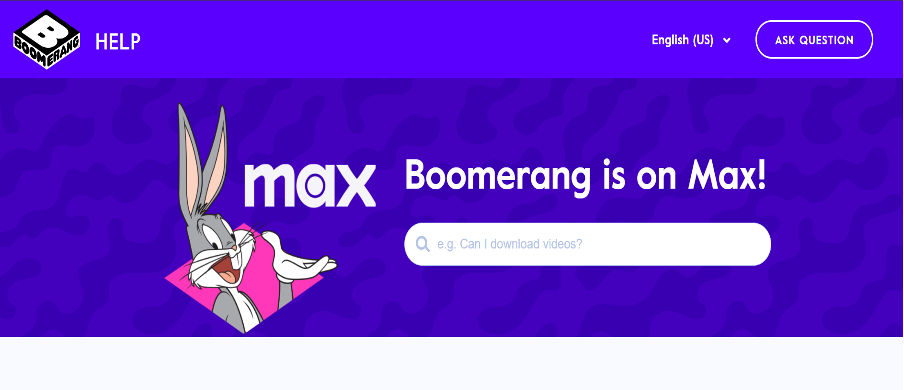
Ready to cancel your boomerang subscription?
Boomerang shut down its standalone streaming service on September 30, 2024.
“Wait, what? Then why am I reading this?”
Because if you signed up before that date, you might still have a subscription billing through Amazon Prime Video Channels, Apple, Google Play, or another platform.
Boomrance subscribers were automatically migrated to Max (formerly HBO Max), but not everyone wanted that upgrade.
Whether you’re trying to cancel an old Boomerang subscription that’s still charging you, or you’re managing the Max subscription you were migrated to, this guide has you covered.
What You Need Before You Cancel
Before you start the cancellation process, grab these items so you don’t waste time hunting for information.
| What You Need | Where to Find It | Why It Matters |
| Account Email | The email you used to sign up | Needed to log in and verify your identity |
| Billing Platform | Check your bank statement or app subscriptions | Determines which cancellation method you'll use |
| Next Billing Date | Your subscription settings or bank statement | Cancel before this date to avoid another charge |
How to Cancel Boomerang Subscription on Amazon Prime Video
Most Boomerang subscribers came through Amazon Prime Video Channels. This is actually the easiest platform to cancel from.
Desktop Cancellation
- Go to amazon.com and sign in to your account
- Hover over “Accounts & Lists” in the top right corner
- Click “Memberships & Subscriptions” from the dropdown menu
- Find “Boomerang” or “Max” (if you were migrated) in your subscription list
- Click “Manage Subscription” next to Boomerang
- Scroll down and click “Cancel Subscription” under advanced controls.
- Confirm your cancellation when prompted
- Take a screenshot of the confirmation page
Important Note:
You’ll keep access through your current billing period. If you cancel on March 15th and your billing date is March 1st, you can watch until March 31st. You won’t be charged for April.
Boomerage Mobile App Cancellation
The Amazon app makes cancellation a bit trickier to navigate, but it works the same way:
- Open the Amazon app on your phone
- Tap the three-line menu icon (bottom right on iOS, top left on Android)
- Tap “Your Account”
- Scroll down and tap “Memberships & Subscriptions”
- Find Boomerang or Max in your list
- Tape “Cancel Subscription” and confirm
The app interface has been reported by some users as “clunky” but it gets the job done. If you’re having trouble finding the right menu, switch to desktop, it’s much easier to navigate.
How to Cancel Boomerang on iPhone/iPad
If you signed up through the Boomerang app on your iOS device, Apple handles the billing. You can’t cancel through the Boomerang app itself.
Step-by-Step Instructions
- Open the Settings app on your iPhone or iPad (the gray gear icon)
- Tap your name at the top of the screen
- Tap “subscriptions”
- Scroll through your active subscriptions and find Boomerang
- Tap on the Boomerang subscription
- Tap “Cancel Subscription” at the bottom
- Confirm your cancellation
What happens next?
Well, your subscription will show “Expires on [date]” instead of “renews on [date].”
How to Cancel Boomerang on Android
Android subscriptions go through Google Play. The Boomerang app won’t have a cancel option. You have to use the Play Store.
Cancellation steps
- Open the Google Play Store app on your Android device
- Tap your profile icon in the top-right corner
- Select “Payments & Subscriptions”
- Tap “Subscriptions”
- Find Boomerang in your subscription list
- Tap on it, then tap “Cancel Subscription”
- Follow the prompts to confirm
Note: Google Play subscriptions must be canceled at least 24 hours before your next billing date. If you cancel with less than 24 hours to space, you might get charged for one more month. Plan ahead.
How to Cancel on the Boomerang Website
If you signed up directly through boomerang.com before September 30, 2024, this method might work. Since the service shut down, most users have migrated to Max. But if you’re one of the few still being billed through the old system, here’s what to do:
- Go to boomerang.com (note: this might redirect you to Max’s website)
- Click “sign in” in the top right corner
- Enter your email and password
- Click on your profile or “Account” in the top right
- Look for “Subscriptions” or “Billings” settings
- Click “Cancel Subscription” if the option exists
- Follow the prompts and take a screenshot of confirmation
What to Do if You Were Migrated to Max
When Boomerang shut down, existing subscribers were automatically moved to Max’s ad-free tier at the same price ($5.99/month) for a minimum of six months. But here’s the catch: after the grace period ends, Max can increase your price to the full $16.99/month.
If you don’t want Max, you need to cancel it just like any other Max subscription:
- Go to max.com and sign in (use your Boomerang login credentials)
- Click your profile icon in the top right
- Select “Account” from the dropdown
- Scroll to "Subscription" and click “Manage Subscription”
- Click “Cancel Subscription” and confirm
Stop Wasting Money on Subscriptions You Don't Use
The truth is, most people have 3-5 subscriptions they completely forgot about. And most of them, even if they do remember which ones are active, can’t seem to figure out how to go about cancelling each of them.
Chargeback’s AI agents automatically scan your accounts to find every subscription you’re paying for, including the ones you completely forgot about.
Once Chargeback finds your subscription, you just hit “Cancel for Me” and the AI agents take over. From contacting merchants, filling out forms, and confirming cancellation, Chargeback does it all.
Similar to how you can easily cancel OnlyFans subscriptions or cancel BeenVerified subscriptions, Chargeback handles the tedious work for you across all your unwanted services.
FAQs
Can you still subscribe to Boomerang in 2025?
No, Boomerang shut down its standalone streaming service on September 30, 2024. The content was migrated to Max (formerly HBO Max), and you can access classic cartoons like Scooby-Doo, Looney Tunes, and Tom and Jerry through a Max subscription instead.
Can I cancel Boomerang through the app?
No, you cannot cancel directly through the Boomerang app. You must cancel through the platform where you signed up:
- Amazon Prime Video: Cancel through amazon.com
- iPhone/iPad: Cancel through Settings > Subscriptions
- Android: Cancel through Google Play Store
The Boomerang app is just for watching content—all billing is handled by third-party platforms.
How does Chargeback help me cancel subscriptions?
Chargeback's AI agents automatically find all your subscriptions by scanning your Gmail (where confirmation emails live) and your linked financial accounts. Once they identify what you're paying for, you just hit "Cancel for Me" and the AI agents handle everything—contacting merchants, filling forms, and confirming cancellation. It's one-click cancellation with zero effort on your part.
Final Thoughts
Boomerang’s shutdown in September 2024 left a lot of subscribers confused about billing. Whether you’re trying to cancel an old Boomerang subscription or the Max subscription you were migrated to, the process is straightforward if you know where to look.
Quick recap:
- Amazon Prime Video: Fastest method. Go to Memberships & Subscriptions and cancel in 2 minutes.
- iPhone/iPad: Cancel through Settings > Your Name > Subscriptions.
- Android: Cancel through Play Store > Subscriptions at least 24 hours before renewal.
- Migrated to Max: Cancel through max.com or the platform billing you (Amazon, Apple, Google).
Most important: Take screenshots of your cancellation confirmation and save them. Check your bank statement next month to verify charges have stopped.
Now go cancel that subscription before you forget and get charged for cartoons you're not even watching or let Chargeback help you take control now.
Get help with your refund
"This app saved me
$127 in minutes"





.svg)
.png)


